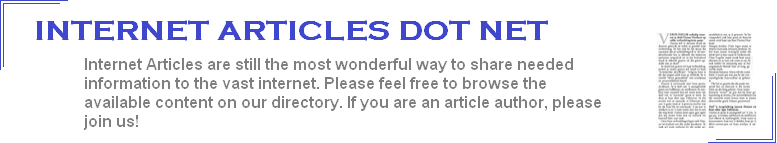This article wasn’t written to tell you how to write or compile your ebook. Shoot, there are more eBook cover & compiler programs out there than you can shake a stick at on the net. What I’m hoping to do here is get you on the right road to letting folks know you have an ebook.
Here’s the deal. There are some of the so called guru’s out there telling you that you really must start with a publisher. Well, I don’t disagree except that reviews take a long time to complete and you probably aren’t getting any younger. You’re most likely wanting to get your information out there and start earning a dollar or two in the process.
So here’s what I suggest:
Get yourself some web space. If you haven’t got two pennies to rub together, start with a free web hosting service. If banner advertising bugs you and you have a couple of bucks to pay every month, they’ll remove the banners so you don’t have to look at them.
Most all of these types of services have a member control panel that you can edit your site with if you haven’t a clue how to do it yourself. Build a one page website. If you don’t know how to build one yourself, there are plenty of hosting companies that offer a website builder with their package. Also, if you have a program like Microsoft FrontPage or know how to use a word processor, you’re a step ahead.
Make sure you have a gif or jpg book cover on the page. It’ll give the potential customer a feeling of substance. Get one of those eBook cover makers I mentioned earlier and build one. Or if you are good using a paint program, go for it. This is important.
Along with the image, place your eBook title right next to the book image. Make the title at least double the size or make it bolder than the rest of the text on the page. Then a brief description of your ebook. Maybe even a sample chapter to give them an idea of what they’re getting with the entire ebook.
If it’s a free ebook, emphasis should be placed on the word Free. Just don’t make it too bold. If the book has a price, place it plainly on the page along with a method of payment like a PayPal button. PayPal and services like them are as handy as a hay rake in a freshly cut field. They offer an instant payment option that makes life simple.
On your page, make sure there is an email link so folks can ask questions. Not doing this makes customers uneasy. Would you want to buy something from someone who didn’t want you to even know how to email them? No, you want your customers to trust you and see you’re willing to communicate with them. I often times even put a postal address on the page along with a phone number.
Meta Tags are another important feature of your page. Do a search for META TAG builders on your friendly neighborhood search engine. Along with tools to build these very important tags, you’ll probably find helpful hints on how to add them to the code of your page. Just to be sure, look up a free website optimizer on the web to see if they have any suggestions that would improve your pages appeal to the search engines and directories.
So once your site is up, you’ll want to start advertising. Once done, then you can start the task of submitting your eBook to all the other eBook sites. Try submitting your eBook to software sites if your book is an executable file. Make sure you also get a Google Blog and post some short articles pertaining to your ebook. That’ll really get you some exposure.