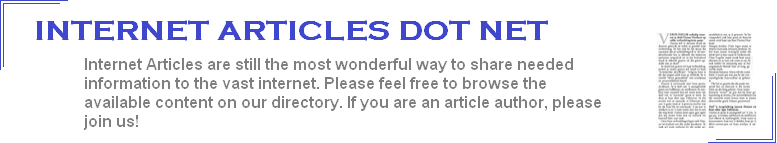This article will explain how I use AutoCAD to bisect an angle into two smaller but equal angles. I currently work in a cabinet shop where we make custom cabinets and the counter tops that go with the cabinets. when we have a counter top that makes an “L” shape that is to say that the counter top is on two walls and joins together with a miter cut that is to say both pieces of the counter tops are cut at equal angles that then joined together make the necessary angle for the counter tops to fit the walls they are up against.
Whatever the reason for needing to bisect an angle the basic process is the same whether the angle is more than 90º (obtuse angle) or less than 90º (acute angle). The first thing that I would need to do is go to the tools pull down menu and select drafting settings. I would make sure that the check boxes beside endpoint and midpoint are selected.
After having my angle drawn that needs to be bisected I would draw a circle at the vertice of the angle. This circle would need to cross each leg of the triangle at about the half way point of one of the legs on the angle. Then I would use the legs of the angle as cutting edges and use the trim command to trim the outside part of the circle off. So now what I am left with is an angle with an arc inside it. The next step to bisecting the arc would be for me to draw a line from the vertice of the angle to the midpoint of the arc. I could then erase the arc and be left with two angles that are the equal. All that would be left to do is extend or trim the bisector to the desired length.
Ghost Poster
Larry Shumate has worked as a drafter for 14 years. He graduated with honors from Kentucky Tech. Corbin Campus drafting class in 1993 he also graduated with honors from Somerset Community College with an Associates degree in Mechanical drafting and he has been certified by the National Occupational Testing Institute in Mechanical drafting.